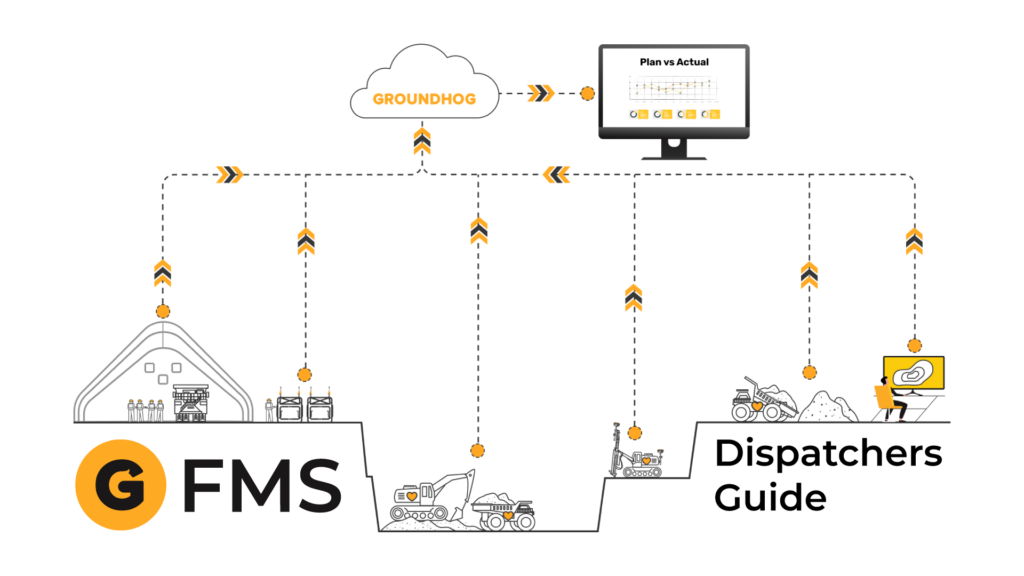In a mining operation, no piece of heavy equipment moves without direction, and that direction starts with the dispatcher. A dispatcher’s ability to manage, monitor, and optimize a fleet depends entirely on the tools they use. That’s where a Fleet Management System (FMS) like GroundHog comes in.
Whether you’re a new dispatch operator or transitioning from paper-based methods to digital, understanding how a system like GroundHog works is critical to succeeding in your role — and to driving performance across the site.
What is a Fleet Management System?
A Fleet Management System is a software platform used to monitor and manage mobile equipment across a mine site. It tracks location, productivity, equipment health, operator behavior, and much more — all in real time.
Systems like GroundHog FMS give dispatchers complete visibility into haul trucks, loaders, shovels, drills, dozers, and support equipment. More importantly, they provide dispatchers with tools to:
- Assign and reroute trucks
- Monitor cycle and queue times
- Track tonnes moved
- Log equipment delays
- Streamline shift changeovers
GroundHog is built for both surface and underground mines, and its mobile-first design makes it accessible whether you’re in a control room or out in the pit.
Key Features of GroundHog Dispatch for Operators
1. Real-Time Equipment Visibility
GroundHog uses GPS and onboard tablets to display every active piece of equipment on a digital map. You can see who’s operating which machine, where they are, and what task they’re performing.
This feature allows dispatchers to quickly spot bottlenecks — like too many trucks at one shovel — and fix them instantly.
2. Task Assignment and Reassignment
With just a few clicks, you can assign haul trucks to loading units or change their destination. For example:
- Assign Truck 114 to Shovel 2
- Route material from Shovel 2 to the North Waste Dump
- Redirect to a different dump if the first one is full
Changes made in GroundHog are sent instantly to operators’ tablets, minimizing radio chatter and miscommunication.
3. Shift Management Tools
At the start and end of each shift, GroundHog helps dispatchers:
- Review planned production targets
- Monitor active vs. down equipment
- Record handoff notes for the incoming shift
- Log equipment or operational delays
This information helps maintain continuity between shifts and ensures that dispatchers are aligned with operations and planning teams.
4. Production Tracking
GroundHog automatically tracks:
- Tonnes moved per hour
- Total truck loads
- Cycle times (load, travel, dump, return)
- Queue and idle times
- Equipment utilization
All this data is logged without any manual input from the dispatcher. It’s displayed on live dashboards so operators can monitor performance shift-by-shift.
How GroundHog Helps Dispatchers Work Smarter
Reduced Radio Traffic
With GroundHog’s digital communication tools, dispatchers can send job assignments directly to operator tablets. This reduces miscommunication, frees up radio channels for emergencies, and allows operators to focus on executing rather than waiting for instructions.
Faster Decisions
Instead of reacting to issues an hour after they occur, dispatchers using GroundHog can respond in real time. If a shovel is underloaded, if queue time spikes, or if a road is blocked, GroundHog provides instant alerts — so you can take action before production suffers.
Simplified Reporting
Manual logbooks and spreadsheets are prone to errors. GroundHog automatically records shift performance, equipment usage, and material movement — giving dispatchers and supervisors access to accurate data without extra paperwork.
What Dispatchers Need to Learn First in GroundHog
If you’re just getting started with GroundHog, here are the top things to focus on:
- Navigation: Learn how to move around the map, zoom into equipment, and view details.
- Task Management: Practice assigning trucks, changing dumps, and rerouting in real-time.
- Production Dashboard: Get familiar with how GroundHog displays haul cycles, KPIs, and shift progress.
- Delay Codes and Status Updates: Understand how to log breakdowns, delays, or road closures so the entire operations team stays informed.
- Shift Logs and Notes: Learn how to input shift notes so the incoming dispatcher knows what’s going on without asking.
As a dispatch operator, you’re not just giving orders — you’re running a live, constantly shifting production line. Fleet Management Systems like GroundHog give you the clarity, control, and speed you need to keep the fleet running at peak performance.
The better you understand GroundHog, the more confident and effective you’ll be in the role. From assigning trucks to logging delays to hitting daily targets — it all starts with knowing your tools and how to use them well.
Next time you sit at the dispatch desk, remember you’re not just moving equipment — you’re moving the mine forward.