
The Art of Long-Term Mine Planning
Long-term mine plans don’t fail because of one bad assumption.
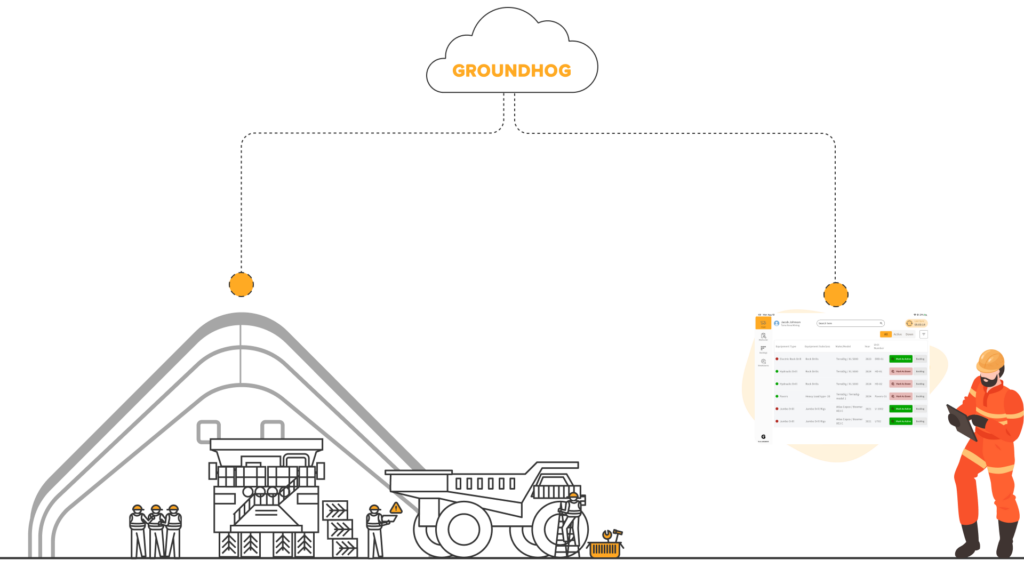
Handle maintenance tasks from any location and at any time, even without an internet connection.
Conduct and monitor maintenance tasks from any location.
All You Need to Get The Job Done, Right in Your Hand
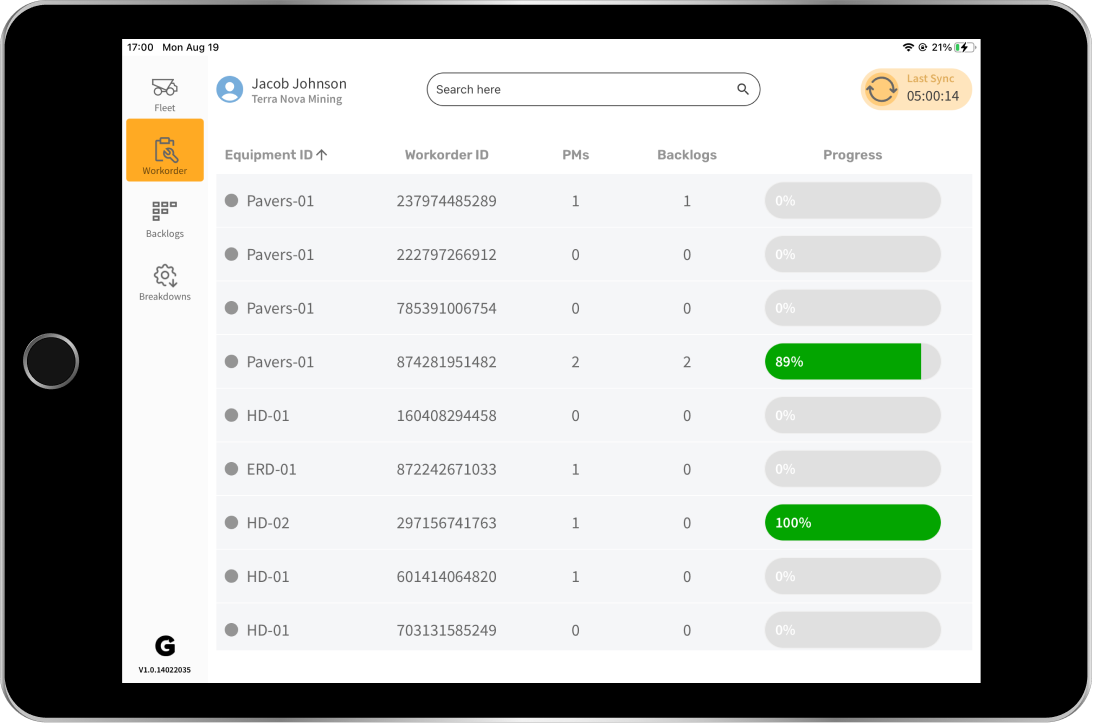
Integrate your GroundHog Maintenance into your maintenance operations in today’s web-based environment. Mobile access ensures you can reach your crucial maintenance data anytime, anywhere.
Enable Employees to Move between Tasks with Minimal Disruption
Employees need not just be confined to having to look at the data on computers. With GroundHog maintenance cloud they can work more efficiently in the field.
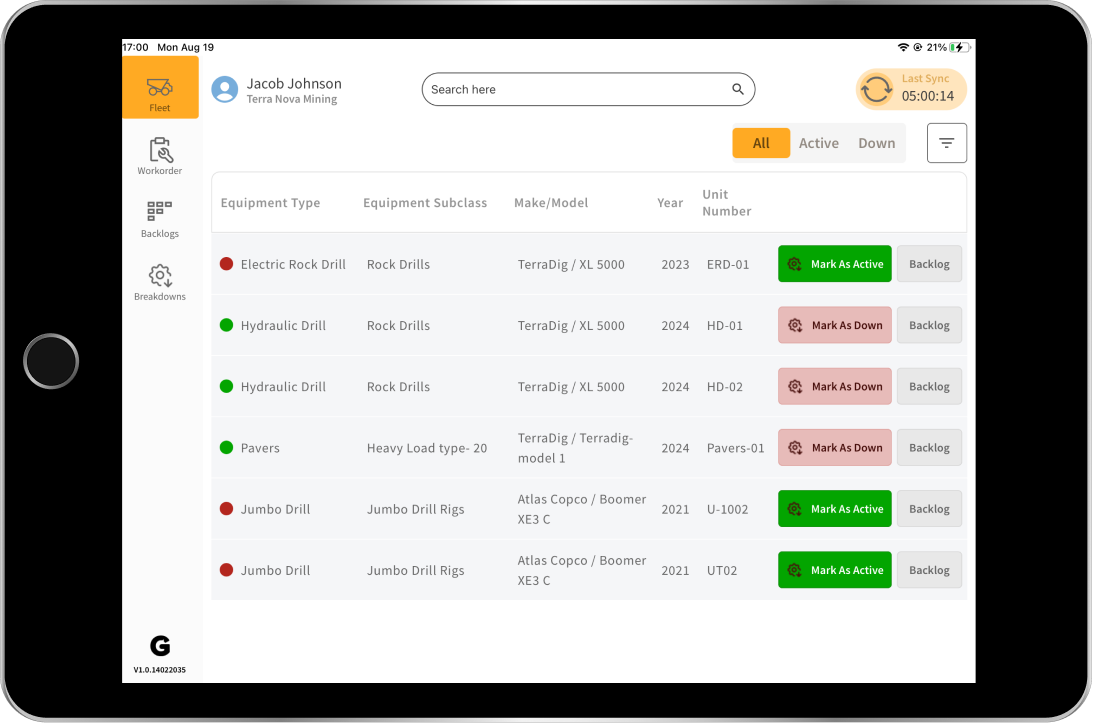
Manage and monitor maintenance tasks anytime, anywhere—even offline

Long-term mine plans don’t fail because of one bad assumption.

In the first half of 2025, MSHA issued over 43,000

In the first half of 2025, MSHA issued over 43,000
A mobile maintenance technician app is a software tool that allows maintenance technicians to access work orders, track tasks, and update status from their mobile devices while in the field.
It enables technicians to view and manage work orders, access equipment information, log repairs, and communicate with the maintenance team, all from their mobile devices.
Common features include work order management, real-time updates, equipment history, parts and inventory tracking, photo and document attachments, and communication tools.
The app streamlines communication, provides real-time access to information, reduces paperwork, and allows technicians to update work orders and track progress on the go.
Yes, many apps offer offline functionality, allowing technicians to access and update information even when there is no internet connection. Data is synchronized once the connection is restored.
Work orders are assigned to technicians and appear in the app on their mobile devices, along with all necessary details and instructions.
The app can integrate with CMMS and ERP systems, allowing seamless data flow between different platforms for improved coordination and efficiency.
Yes, most apps include security features such as user authentication, data encryption, and secure data storage to protect sensitive information.
Technicians can use the app to submit feedback, report issues, or request support directly to the maintenance management team.
The app is typically compatible with smartphones and tablets running iOS and Android operating systems.