
Consolidated Operational KPI Library For Mining Performance
Consolidates-operational-kpi-library-for-mining-performance … Read More
Streamline the process of assigning maintenance tasks to ensure your team receives
and addresses them more efficiently and promptly
Make Sure All Maintenance Tasks Are Addressed and Completed
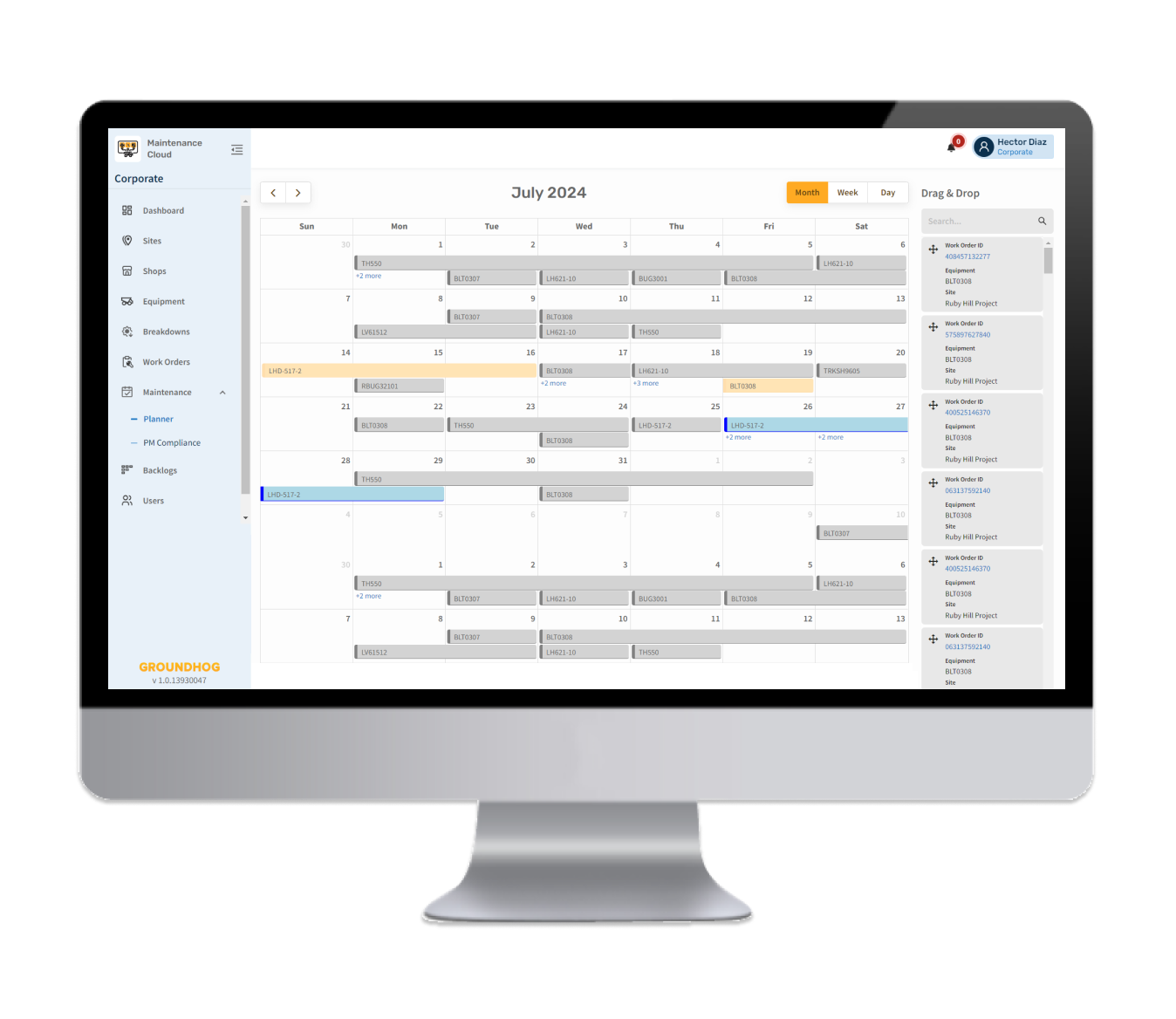
Creating work orders manually can be both time-consuming and tedious. Our solution allows you to generate fully detailed work orders quickly and effortlessly.
Organize and Schedule Maintenance Tasks, Track the Performance of Work Orders
Coordinate and schedule maintenance activities, monitor work order progress, and hold your team responsible for finishing maintenance tasks on time

Boost Productivity with Mobile Work Order Management Solutions
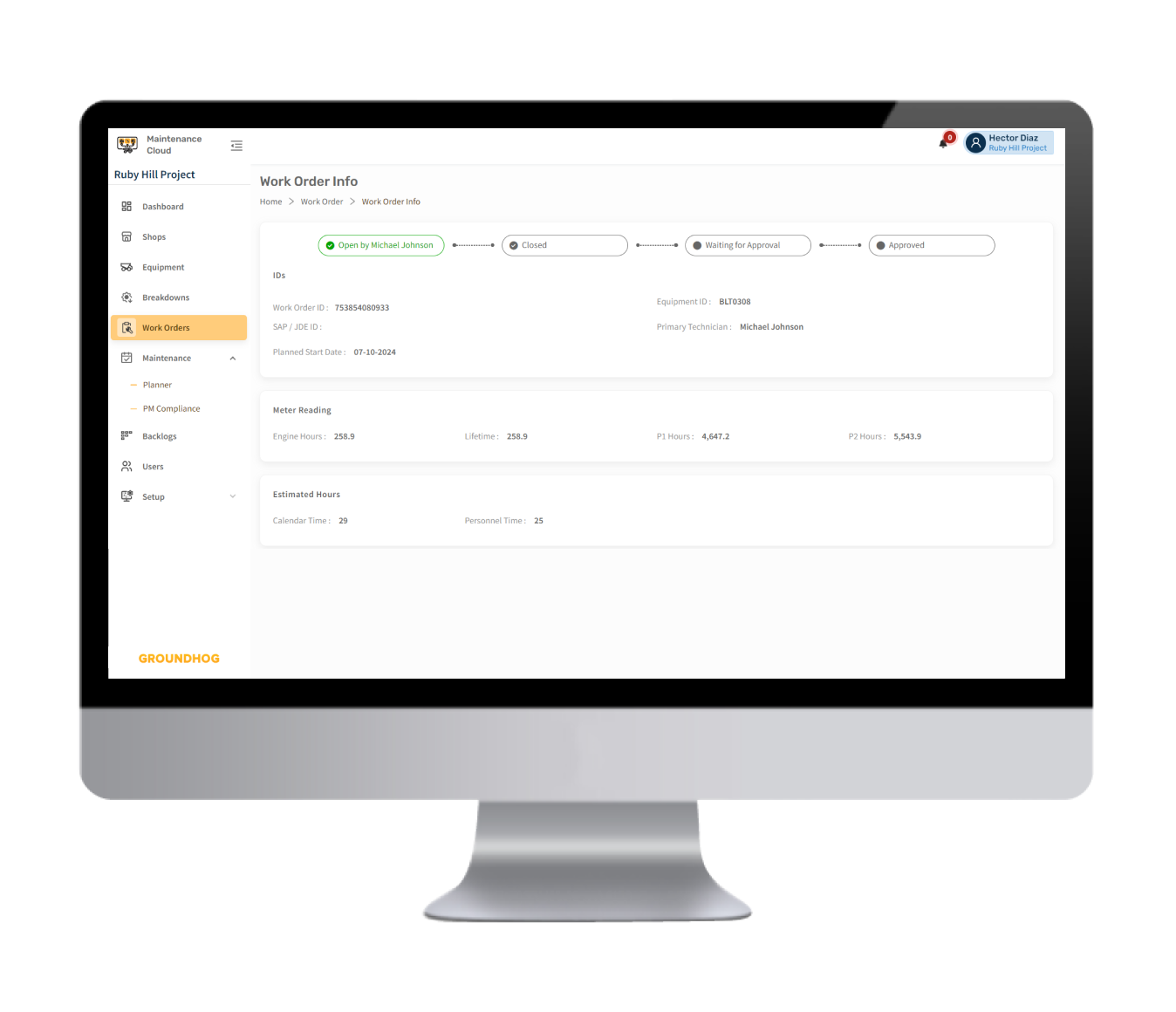
Mobile work order software enables technicians to record daily maintenance activities from any location where the job requires them to be
Discover How GroundHog Maintenance Enables Work Orders Anytime, Anywhere

Consolidates-operational-kpi-library-for-mining-performance … Read More

Long-term mine plans don’t fail because of one bad assumption.

This technical guide brings together the Digital and Technology KPIs
A work order is a formal document used to request and manage maintenance tasks. It includes details such as the task description, priority level, required resources, and the expected completion date.
Using GroundHog for work order management offers several benefits:
GroundHog allows you to assign priority levels based on the urgency or impact of the issue. This ensures that critical tasks are addressed promptly, and resources are allocated effectively to manage maintenance activities efficiently.
Yes, GroundHog can integrate with other systems such as ERP, inventory management, and monitoring tools. This integration ensures seamless data flow across different systems and enhances overall operational efficiency.
Technicians receive real-time updates through the GroundHog Maintenance Technician App on their tablets. Work orders are assigned to them, and they can access all relevant details related to the tasks, enabling them to start work promptly and efficiently.