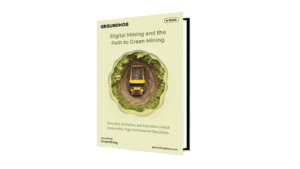
Digital Mining and the Path to Green Mining
Green mining begins with operational discipline. In this eBook, we

Streamline task training and annual refreshers, perform observations (VoC’s), issue 5000-23’s, create Training Plans and Packages, and track career progressions using GroundHog Safety LMS
Perform Training – Either Classroom or on The Go with GroundHog LMS
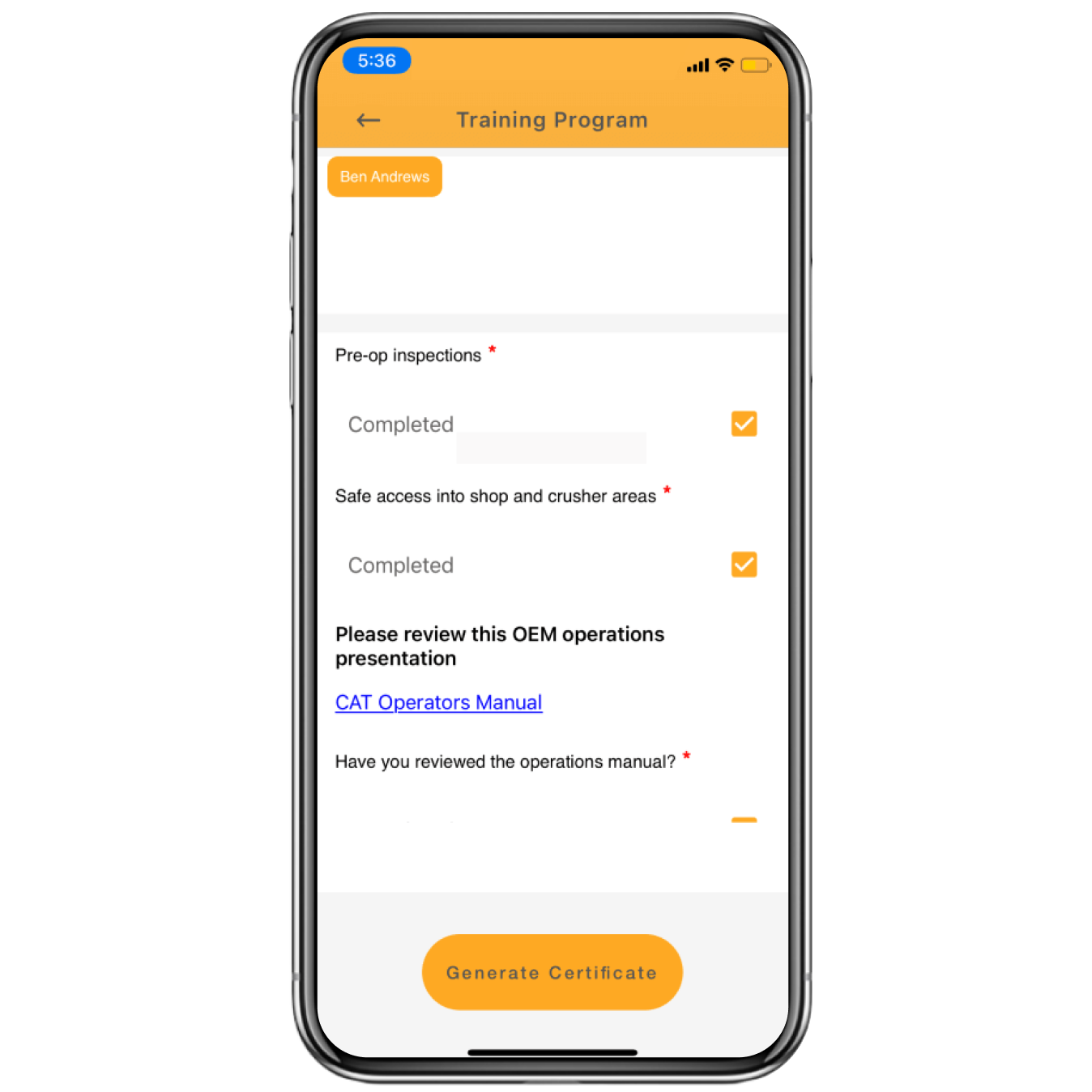
Use our user-friendly Android and iPhone app to perform task training, review SOPs and annual refreshers. Perform Field Assessments, take pictures and signatures.
Easily Build Training Programs and Career Progression Plans
Safety teams create Competency Groups and Individual Development Plans and track training progress towards those plans.

Use the GroundHog QR Tags for One-click Lookup
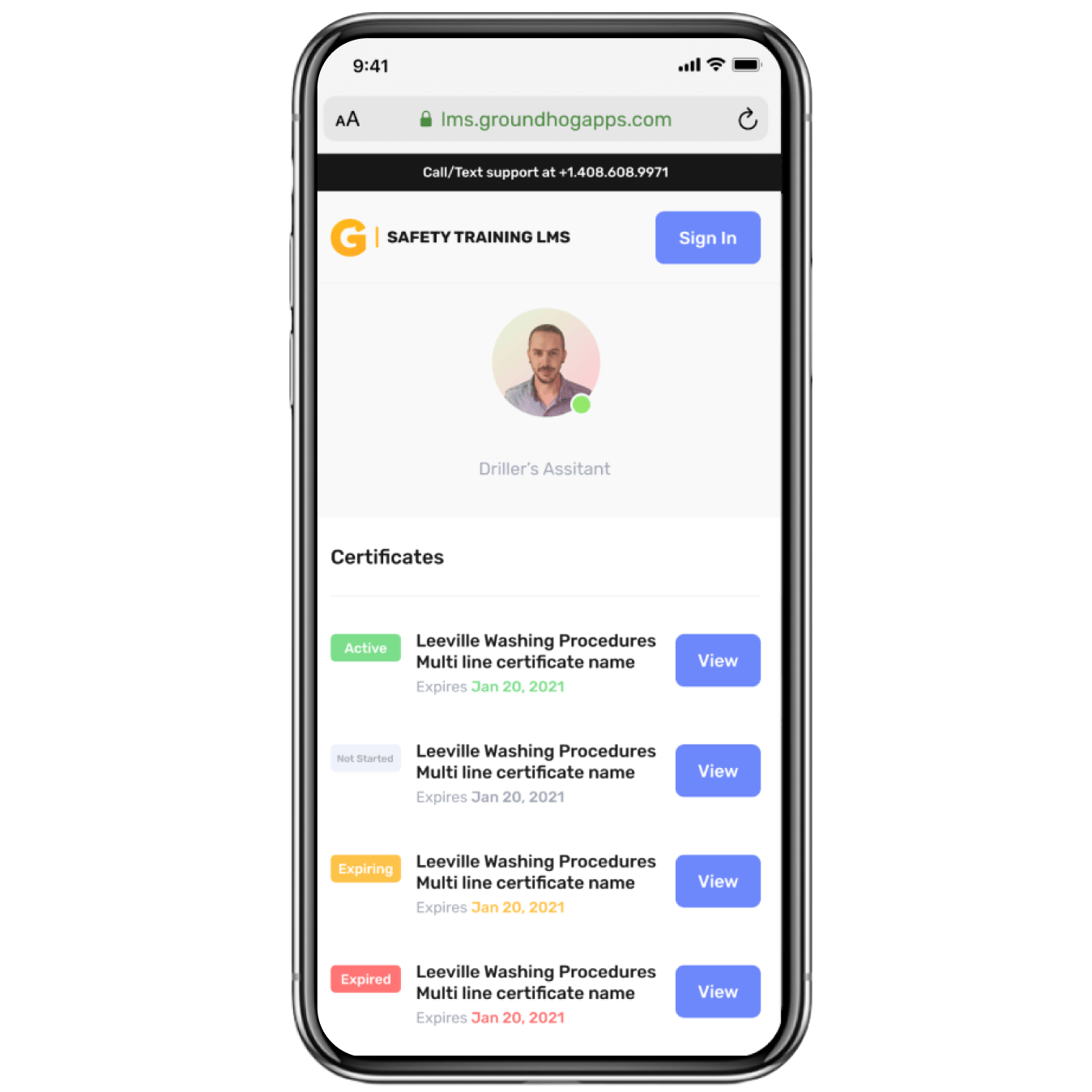
Safety Trainers use GroundHog QR Tags or the GroundHog Training Grid for one-click lookups of an employee’s safety training record.
Get Alerted for Expiring Certificates and Even Miner Training
Safety Directors monitor their Hog score, get periodic reminders of employees that need to be retrained.

Seamlessly Integrated with All the Popular Systems Used in Mining

GroundHog integrates almost universally with all the popular HR, Health and Safety and Fleet Management Systems easily
Discover How GroundHog Short Interval Control makes Shift Planning Easy!
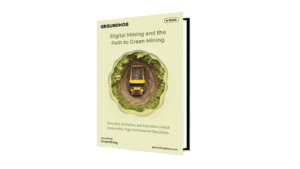
Green mining begins with operational discipline. In this eBook, we

Consolidates-operational-kpi-library-for-mining-performance … Read More

Long-term mine plans don’t fail because of one bad assumption.
A lot of mines, quarries and aggregates now do their New Miner and Annual Refreshers online. And when a miner completes their annual-refresher, they e-mail a 5000-23 in a PDF format.
A lot of mines also do site-specifics online, and they share these 5000-23s via email. Digital is now a common practice in the industry.
These processes have been okay’d by MSHA. It’d still be good to check with your MSHA rep — we know some of them can still be super old school even though the law says everything can be digital, as long as the training records can be produced in a timely manner.
The short answer is no. MSHA requires that you produce training records in a timely manner
Yes. And it is still more efficient than generating paper-based records and maintaining the training records in Excel.
A few of our customers perform all their training in GroundHog, generate the 5000-23s in GroundHog and then download and print the 5000-23 and add it to the miner’s folder. That said, a vast majority of our customers have gone completely paper-less, and have been completely paper-less for more than 4 years.
Working at a mine exposes miners to a lot of hazards that can be managed in a variety of ways, the most important being a well trained workforce that can identify and handle these potentially unsafe situations.
In the US, The Mine Safety and Health Administration (MSHA) regulates safety at mines. Federal law requires that all miners receive basic New Miner Training, and and annual refresher training. MSHA also requires that all mine operators maintain effective training plans for all personnel that work at the mines, including contractors.
So, if you work at a mine, make sure you ask your supervisor about being Safety Trained to do your job.
There are various kinds of mining operations — from small sand and gravel operations that mine about 250,000 tons a year to very large mines that mine hundreds-of-millions of tons a year.
Part 46 regulates the training and retraining of miners engaged in shell dredging or employed at sand, gravel, surface stone, surface clay, colloidal phosphate, surface limestone, marble, granite, sandstone, slate, shale, traprock, kaolin, cement, feldspar, and lime mines.
Part 48 covers all underground mines, surface coal mines, and some surface metal/nonmetal mines.
Training and documentation requirements at Part 46 mines are less stringent than those at Part 48 mines.
You should really refer to the regulations here. But at a very high level here are a few ‘rules of thumb’ you can use:
You should really talk to your MSHA representative.
Yes. We offer a free, 6-week no-obligation Pilot at your site. And no credit-cards required. We’ll help you get setup and trained so you can use all the features of our products. We really want you to kick the tires and see if it really works for you. If the system does not meet your expectations and you do no longer want to continue, we totally understand – no questions asked. All we ask for is any and all feedback that’ll help us improve our product for future customers like you.
We’ll just need your work email address. We’ll onboard you in a couple of minutes. And then have a quick 30 minute training session.
To get the most out of the pilot program, we strongly recommend having atleast 3 safety trainers use the system so you’ll get a feel for how everything works together – the data import process, the training plan creation process, and the notifications process. You should also try the app – to task train your miners out in the field on those haul trucks, etc. and then issue the 5000-23s.
Most mines today scan training records and keep them in a shared network drive, or on Sharepoint. GroundHog makes it super easy to import these PDF files into the LMS. All you need to do is to create these training certificate names and then import the appropriate training PDF files for each of your employees.
If you do not have scanned training records, you’ll first need to scan these 5000-23s for each of your employees, and then import the files into GroundHog
Data import is a manual-intensive process. And it is grunt work.
Over the years, we’ve helped many companies with their data import process – the largest ever was to import about 53,000 training records for about 900 employees.
Fortunately, we’ve done this so many times and have a Business Process in place to streamline this import process. Our Data Engineers are very well trained and very efficient at doing this work. Please talk to your on-boarding specialist about having us do the data import work for you. We’ve helped so many of our customers with their data import process.