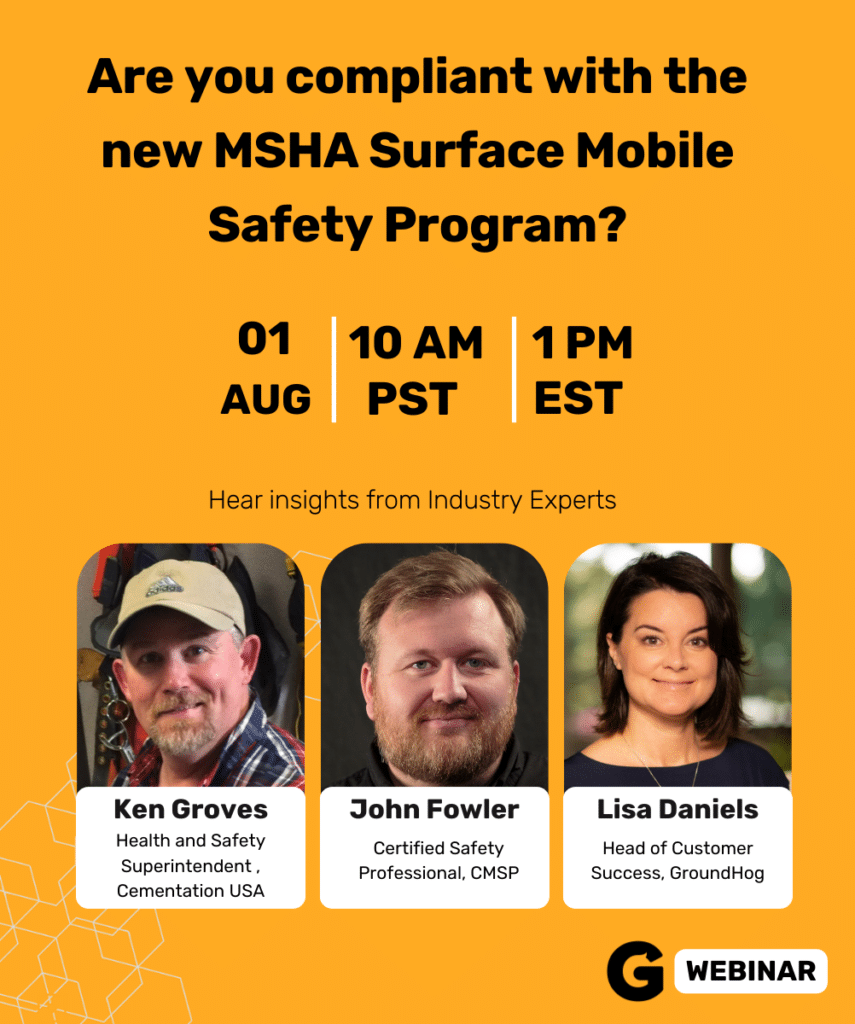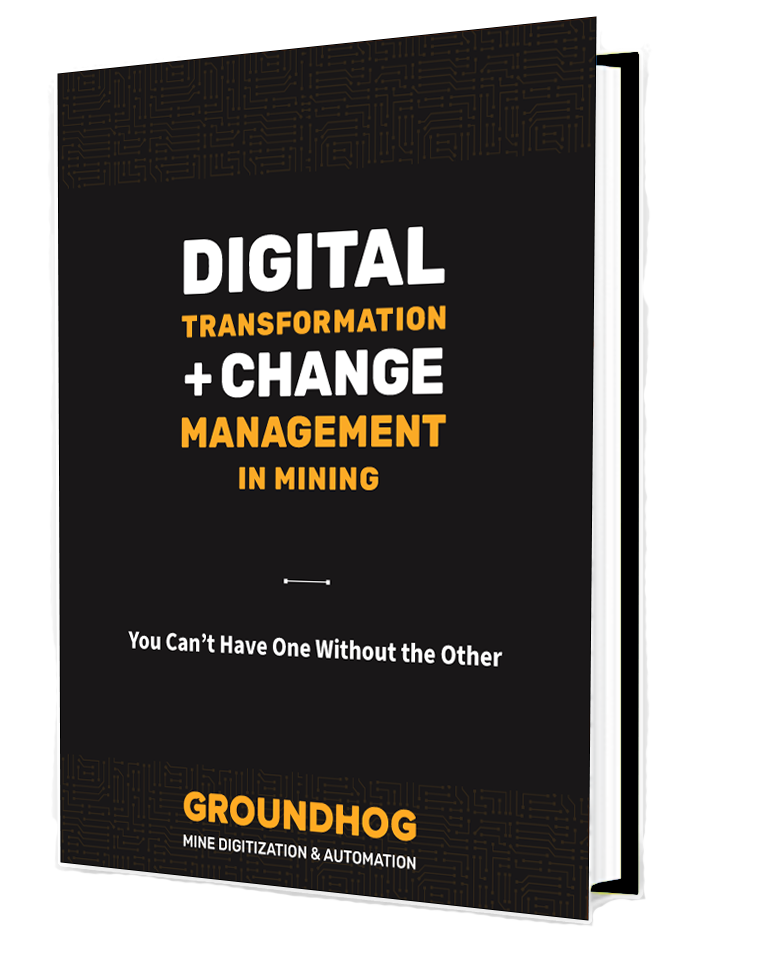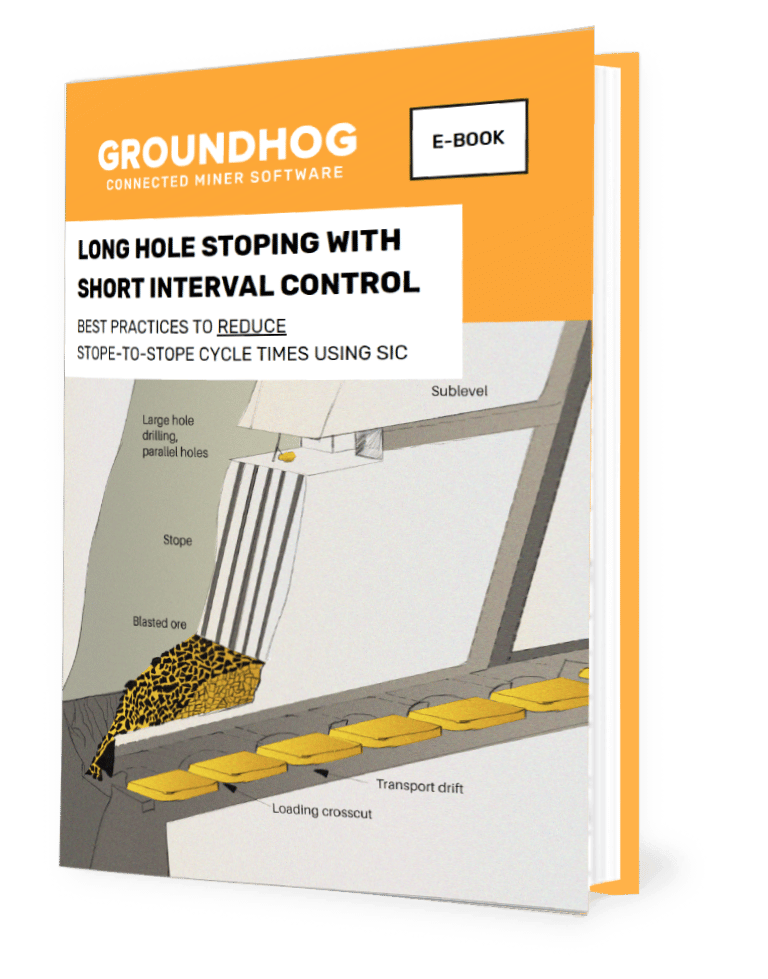EBOOK DOWNLOAD
SAP Counter Reading Automation
Read how maintenance teams at mines are using the following strategies to automate collecting Hour Meter Readings and updating in SAP:
- Method 1: Stand-alone Excel Import (labor intensive)
- Method 2: Import from FMS via Excel (manual)
- Method 3: Import from FMS via APIs (automated)
- Method 4: Import from Telemetry & APIs (highly automated)
Get your FREE copy

This e-book describes 4 ways mobile maintenance teams at mines can import Hour Meter Readings into SAP for their maintenance planning.
Most mining companies use SAP to manage their Planned Maintenance for Mobile Equipment. SAP’s PM module allows maintenance planners to streamline their mobile maintenance planning process. It is also used to easily plan labor and material activities, manage maintenance requests, and perform repairs. When setup and used correctly, SAP automatically trigger processes in other SAP modules – for example, a Repair activity on a Jumbo’s Boom may trigger a purchase request for non-stock materials in MM or Purchasing modules.
That said, as powerful as it is, SAP’s user interface can be intimidating for maintenance supervisors and technicians at a mine site. Simple activities such as updating meter readings that are required to be updated to enable powerful SAP business logic to execute maintenance strategies can seem daunting to the end-users.
Therefore, it behooves the mine to automate and streamline the entire process of capturing meter data directly from the equipment to automate the maintenance planning process within SAP. Everything in SAP PM revolves is structured around master data stored in master data tables. Master data types include equipment, location, classes, characteristics, task lists, catalogs, construction types (materials BOMs), measuring points, and counters. Counters specifically are data about equipment use, such as wear and tear or consumption.
In this e-Book, we look at 4 ways to streamline meter data entry (which can be extrapolated to any data that comes from Mobile or Fixed equipment that needs to be imported into SAP).
Most mining companies use SAP to manage their Planned Maintenance for Mobile Equipment. SAP’s PM module allows maintenance planners to streamline their mobile maintenance planning process. It is also used to easily plan labor and material activities, manage maintenance requests, and perform repairs. When setup and used correctly, SAP automatically trigger processes in other SAP modules – for example, a Repair activity on a Jumbo’s Boom may trigger a purchase request for non-stock materials in MM or Purchasing modules.
That said, as powerful as it is, SAP’s user interface can be intimidating for maintenance supervisors and technicians at a mine site. Simple activities such as updating meter readings that are required to be updated to enable powerful SAP business logic to execute maintenance strategies can seem daunting to the end-users.
Therefore, it behooves the mine to automate and streamline the entire process of capturing meter data directly from the equipment to automate the maintenance planning process within SAP. Everything in SAP PM revolves is structured around master data stored in master data tables. Master data types include equipment, location, classes, characteristics, task lists, catalogs, construction types (materials BOMs), measuring points, and counters. Counters specifically are data about equipment use, such as wear and tear or consumption.
In this e-Book, we look at 4 ways to streamline meter data entry (which can be extrapolated to any data that comes from Mobile or Fixed equipment that needs to be imported into SAP).
Read more about the telemetry system used to automate this process here
Why GroundHog?
Now, every mining operation can significantly increase production and safety
using off-the-shelf iOS and Android devices and proven processes
Simple and User Friendly

Extremely intuitive software built for miners to do their job, faster
Software Developers with Mining Expertise

Software designed and developed by world class software developers that live and breathe mining
Amazing Support

Our customers love us because we are always there when they need us.
Trusted by the industry’s biggest mining and tunnelling companies