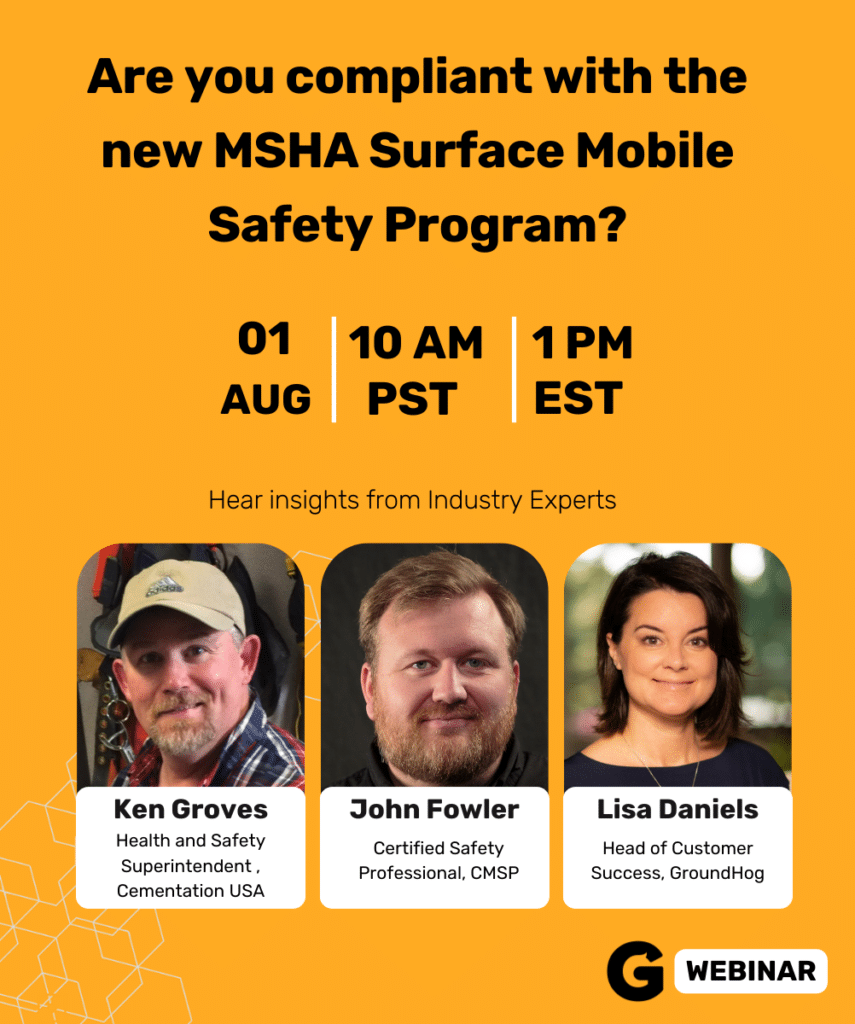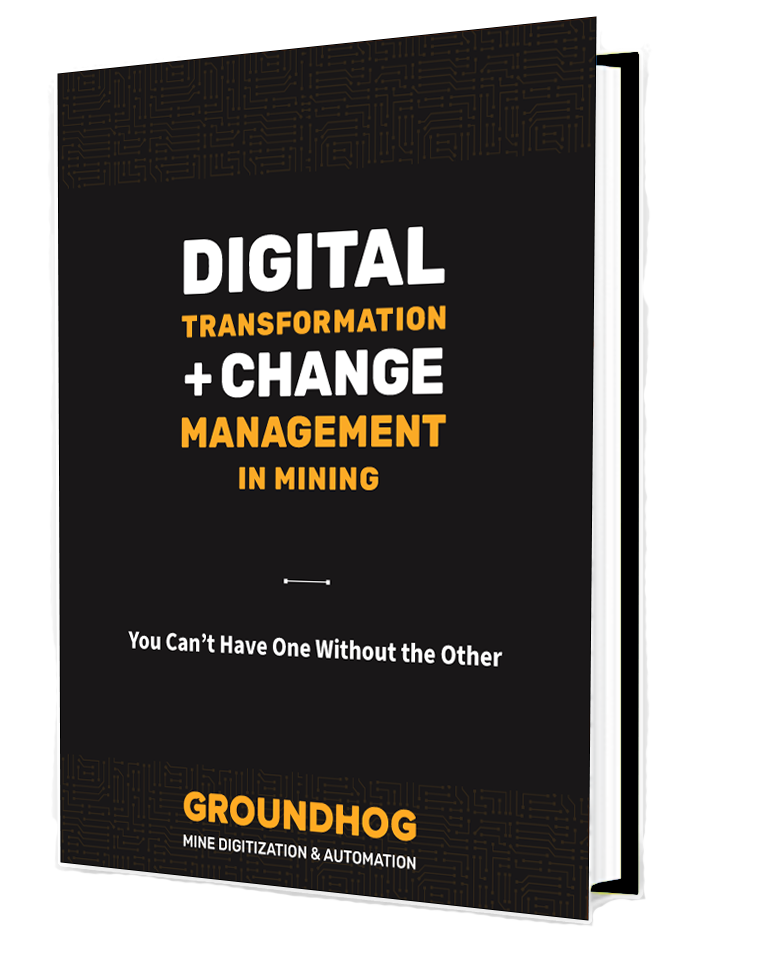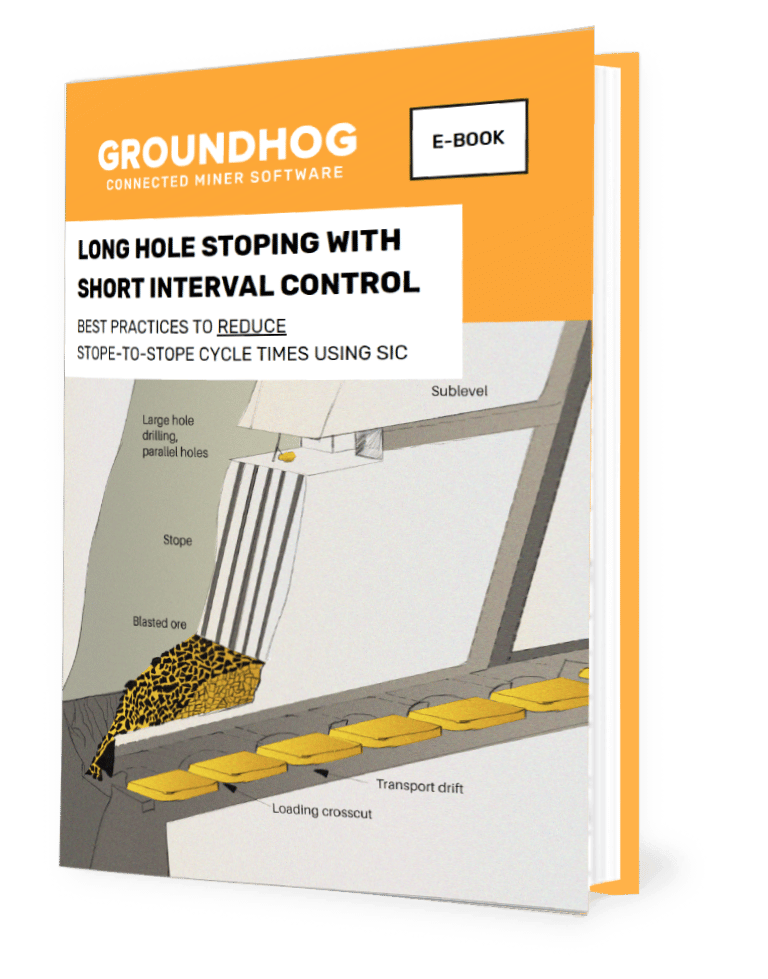Stress-free SAP Meter Reading Automation for mining equipment
Eliminate errors when capturing Meter Readings from Mining Equipment and Light Vehicles
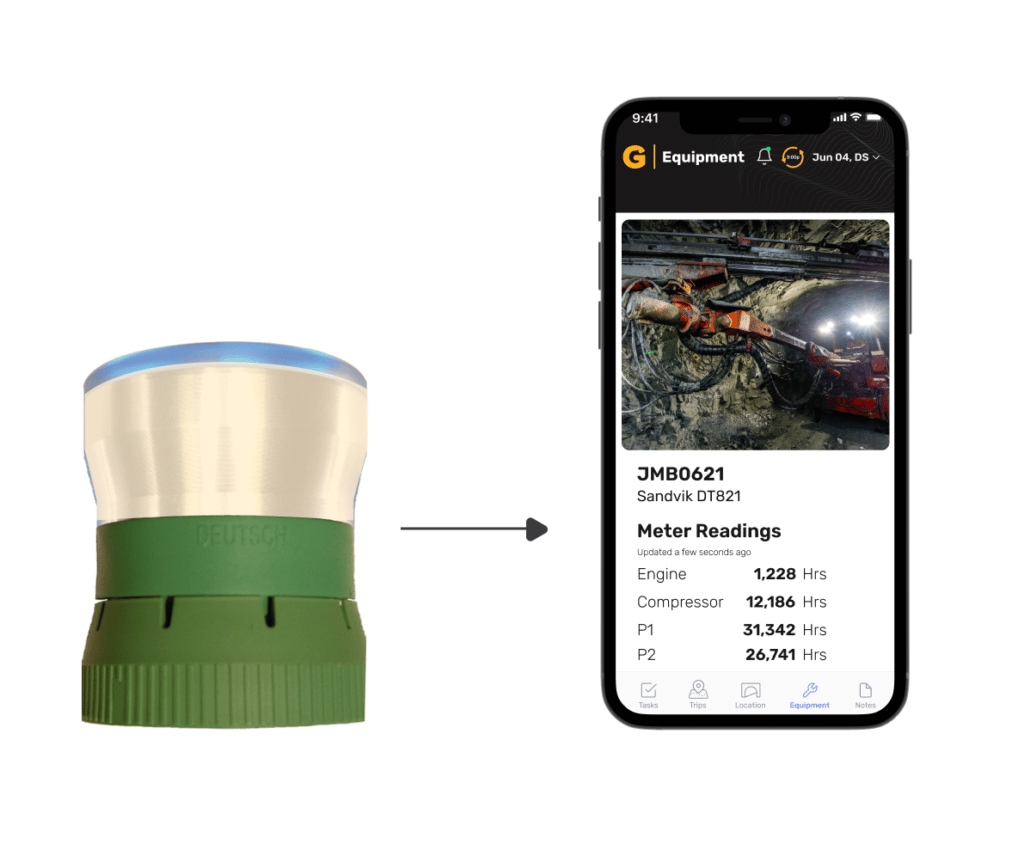
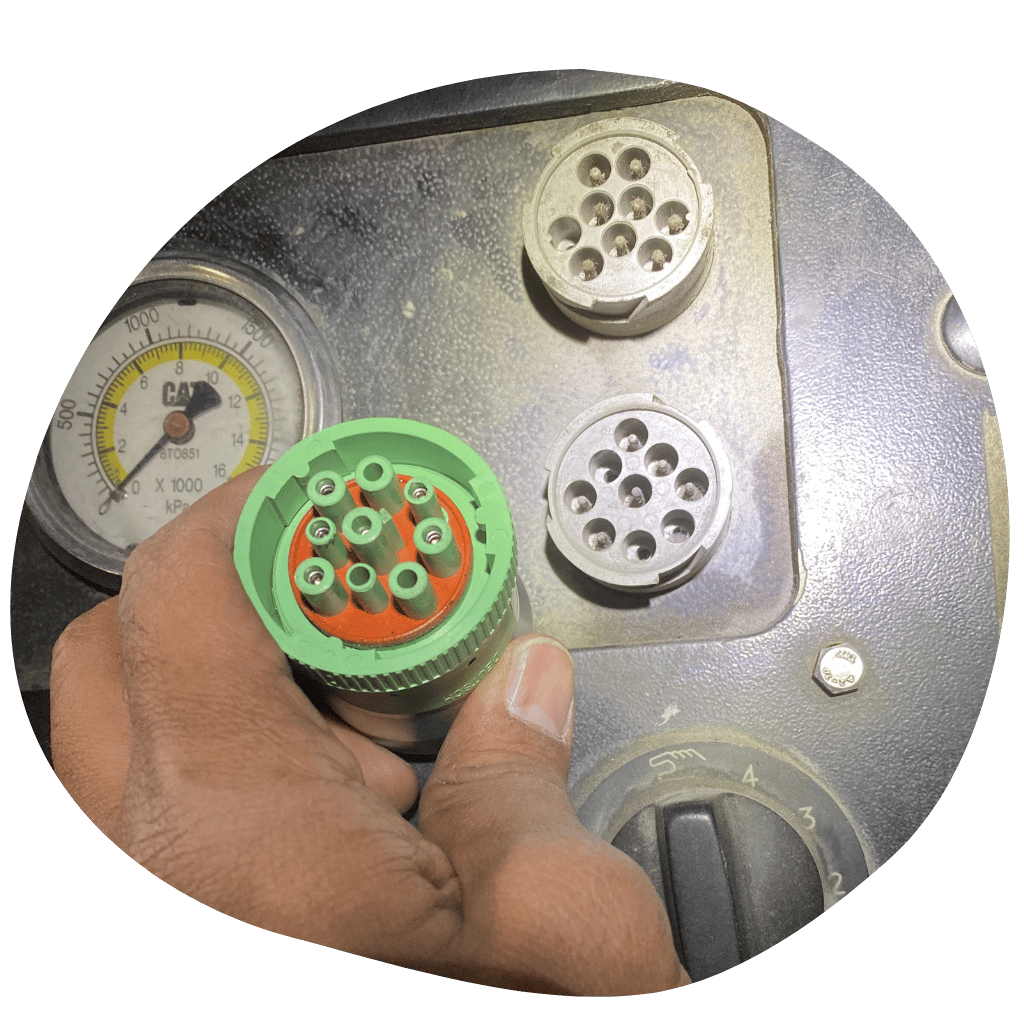
Cost-effective and Super easy to install dongle
GroundHog’s dongle connects to the vehicle’s Diagnostics Port and reads all asset health information, including Engine Hours. The dongle can also be permanently installed. Reads both j1939 and j1908 protocols.
Automatically sync SAP Meter Readings from the GroundHog App
GroundHog parses the data from the Engine’s Diagnostic port, and records the Meter Reading and equipment VIN numbers. GroundHog maintains a map of the Meter IDs for this specific machine in SAP.
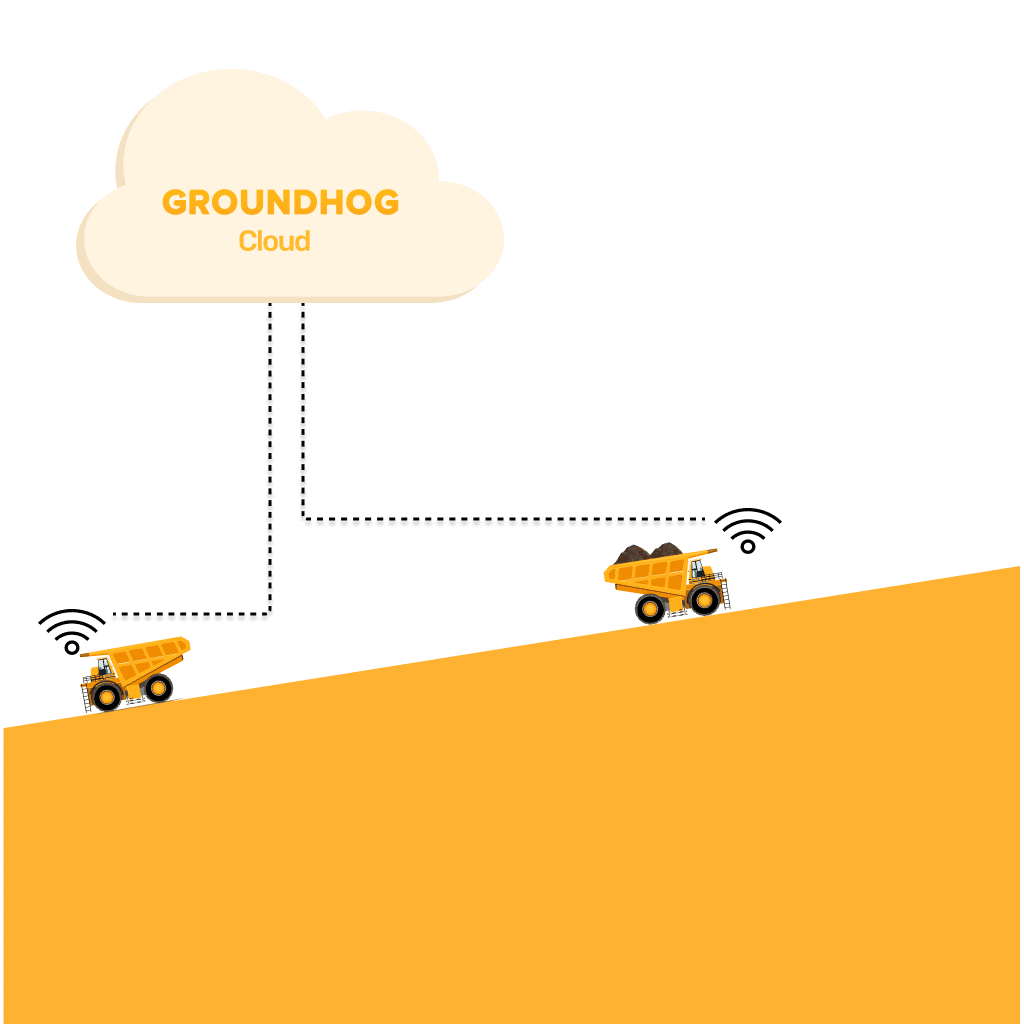

Easy-to-use app for maintenance technicians to connect and verify Engine Hour SAP Meter Readings and Machine Health
Miner friendly GroundHog Maintenance Technician’s app connects to the dongle when equipment is in the mining inspection bay or at the maintenance shop to confirm machine meter readings before updating hour meters in SAP
Automatically send Meter Readings to SAP
Use one of 4 different connection mechanisms to send meter readings directly to SAP:
- File export (from GroundHog)
- Shared Network Drive (SAP Reader)
- FTP file repository (SAP reader)
- Best Practice API integration with SAP

Want to learn more about SAP Meter Readings?
Here is a link to SAP’s portal where you can learn about SAP Meter Readings and how they are critical for your SAP Maintenance Planning Strategy and Automation