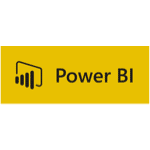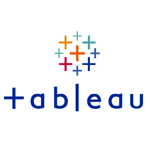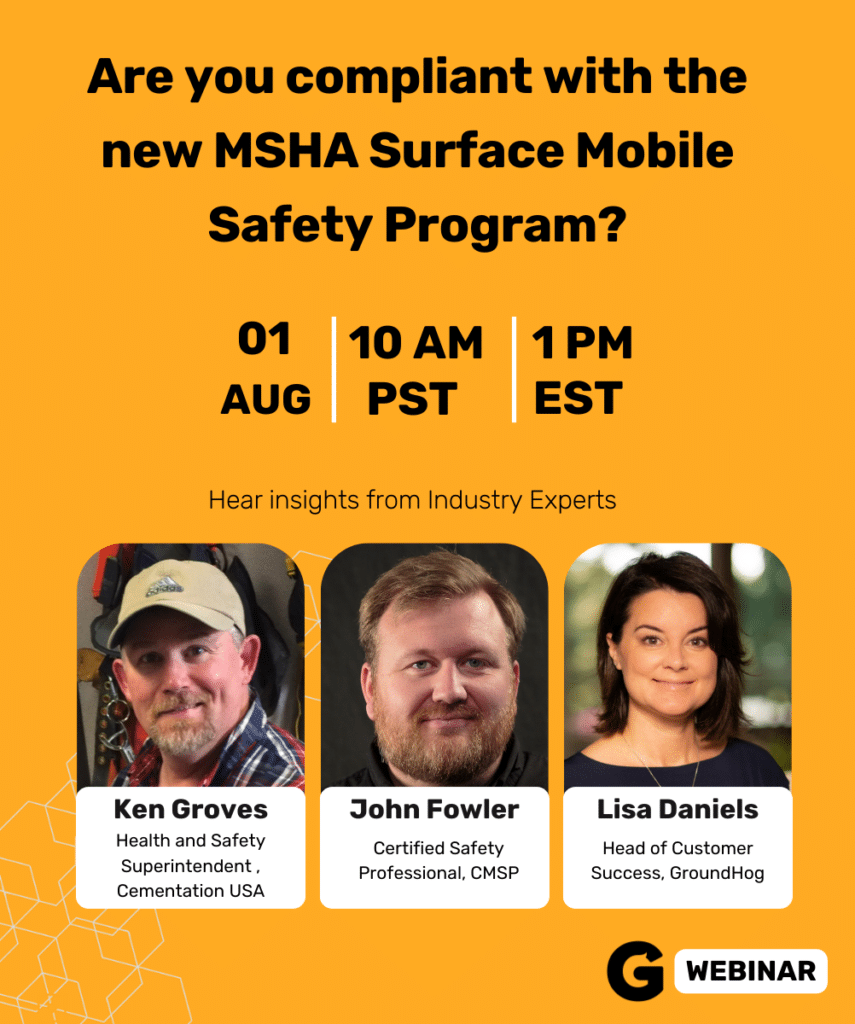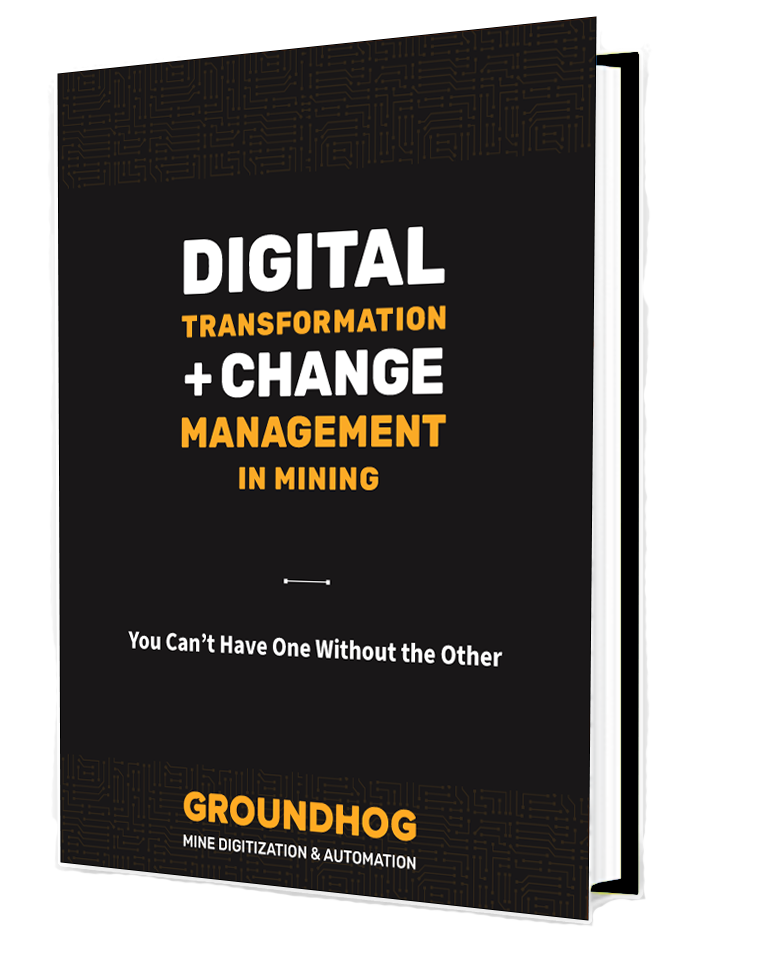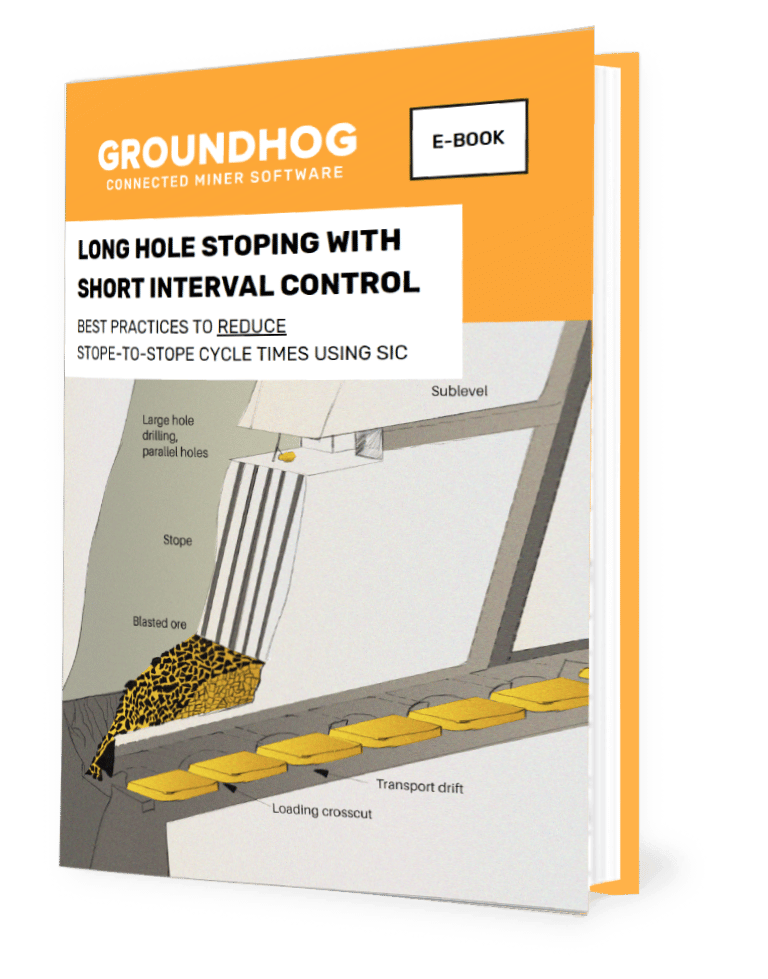- Discovery call
- Import your data
- Train your pilot group
- Kick the tires
- Get reports
- Purchase
How to start a GroundHog
pilot at your mine
Any new Fleet Management System is a BIG commitment. Here at GroundHog, we understand our customer’s needs to “kick-the-tires” before deciding to go all-in with us. We’ve made it super-simple to on-board a mine on to our system and get you up and runing in 2 days or less. Give us a shot — try us out. It’ll be worth your time.
The Pilot Process
1
1 Hour Discovery Call
During this discovery call, we go through a checklist that includes understanding your mining method, your daily planning process, the benches or stopes/faces you mine, the equipment you use, the methods you use to track production, your equipment availability and utilization, your shift-change process, your pre-start checklists, your workplace process, and your maintenance and safety processes and a host of other things.
We also ask you to share any sort of data you may have (on paper or in excel or .csv files)
This discovery can be done remotely — or we can come for a site-visit. We find that site-visits are a lot more effective to understand the lay-of-the-land.
2
Setup servers and import configs
We take the information you provided and setup your GroundHog cluster — in our securee GroundHog cloud or on your on-prem servers.
We then import all the data you provide us with (or whatever you can provide us with):
- Equipment list (make / model / capacities)
- Operator lists with their training sign-offs
- Location identifiers - Benches, Stopes, Faces, Rooms, Ore-Passes, Stockpiles, etc
- Equipment Pre-Start inspection sheets
- Workplace Exam sheets (JSAs, Take 5’s, or whatever you use)
- PLOD sheets (production logs)
- Daily reports, etc.
3
[Optional] Setup FMS Tablets and Telematics
We also recommend that these tablets be setup in a Kiosk only mode.
4
Training + Dry Runs
That said, we still train all the supervisors and opertors on best-practices to follow when using our software. It helps shorten their learning curves and drives up adoption.
And then, we train them on other capabilities within the GroundHog Platform so they can unlock more productivity gains within a couple of weeks.
5
Kick-the-Tires
Our pilot customers typically have a checklist to go through in this ‘kick-the-tires’ phase to ensure that the way the system is configured indeed meets the needs the mine has.
6
Check-in and provide feedback
Our pilot customers typically have a checklist to go through in this ‘kick-the-tires’ phase to ensure that the way the system is configured indeed meets the needs the mine has.
GroundHog integrates with most software and hardware used in Underground Mines